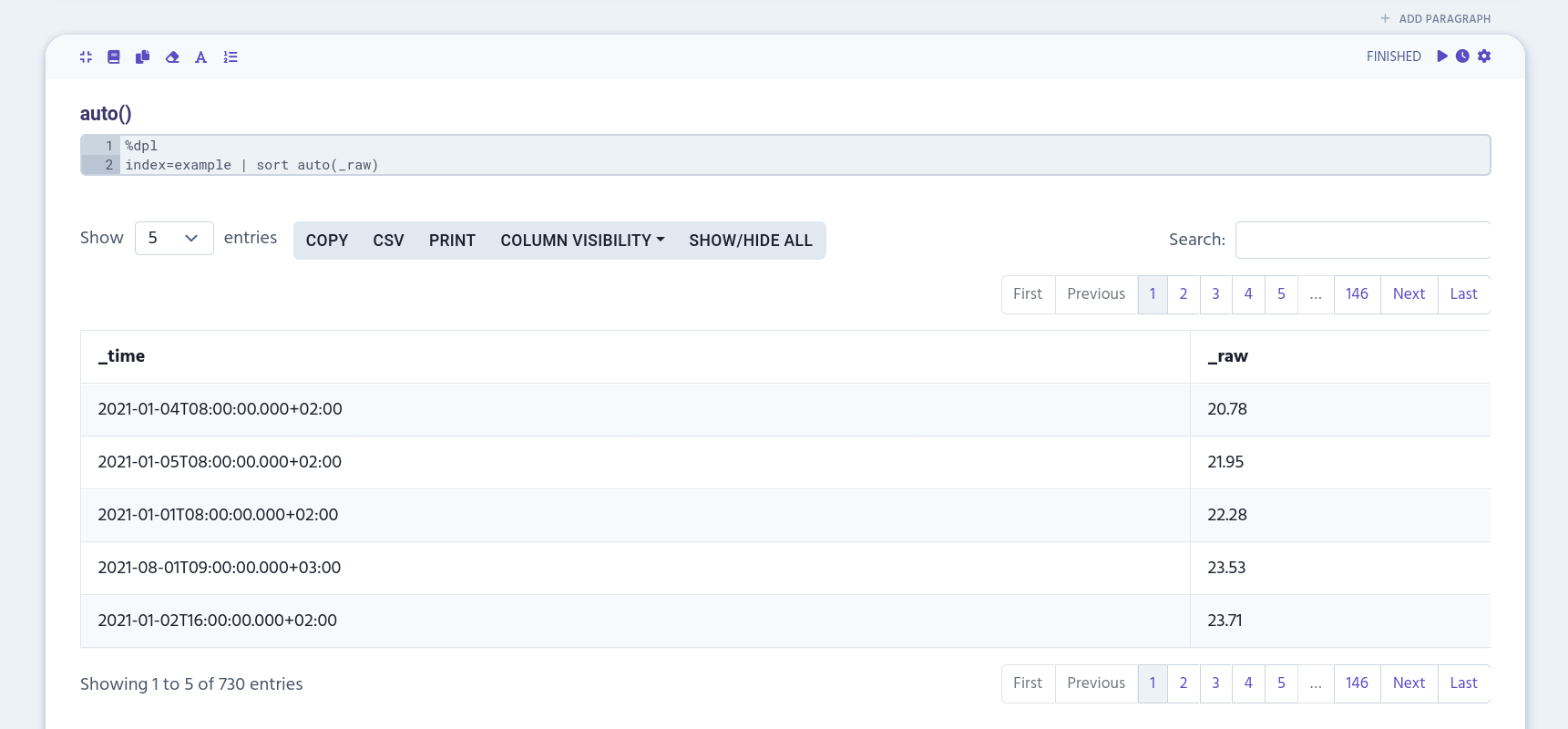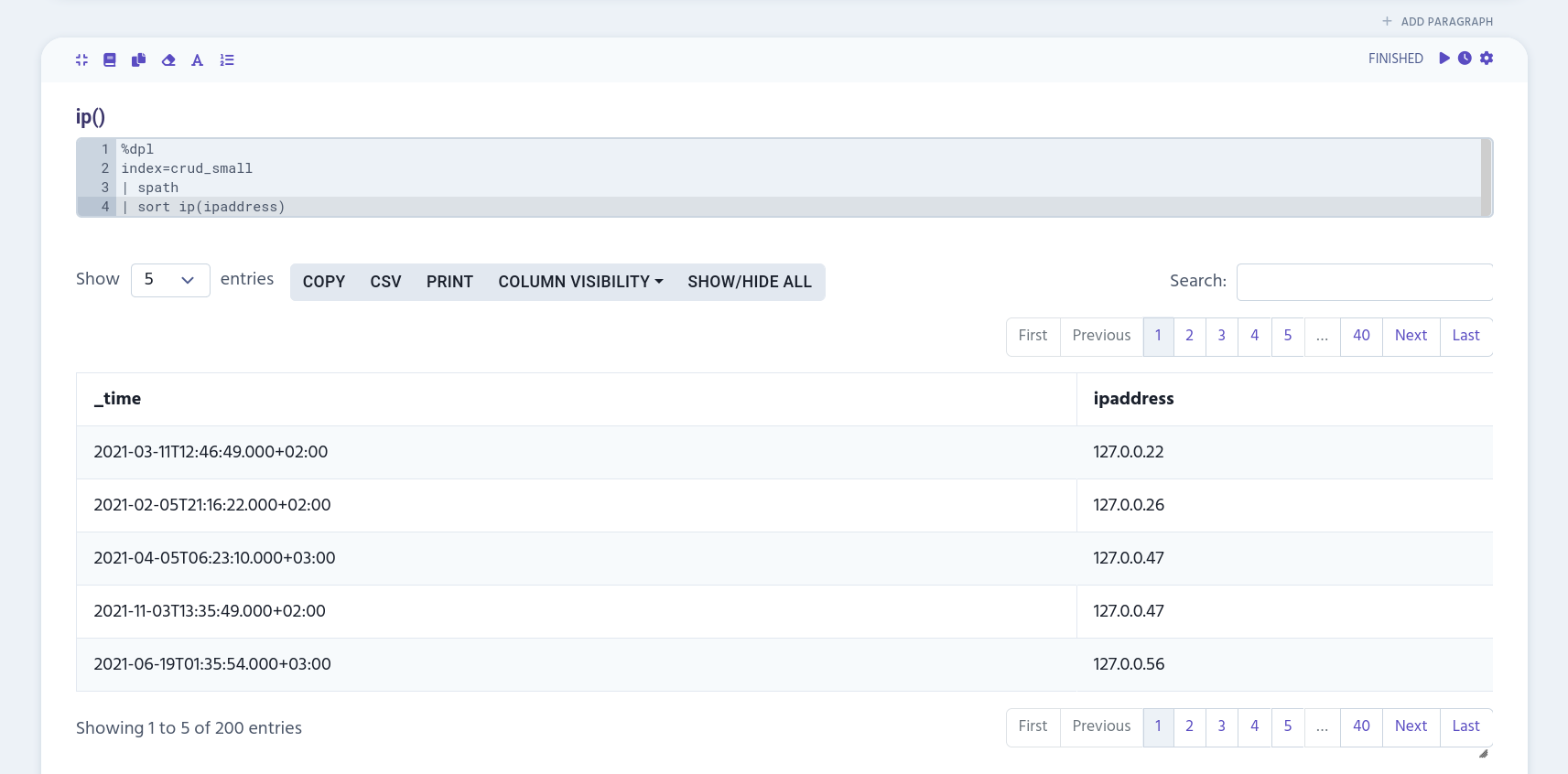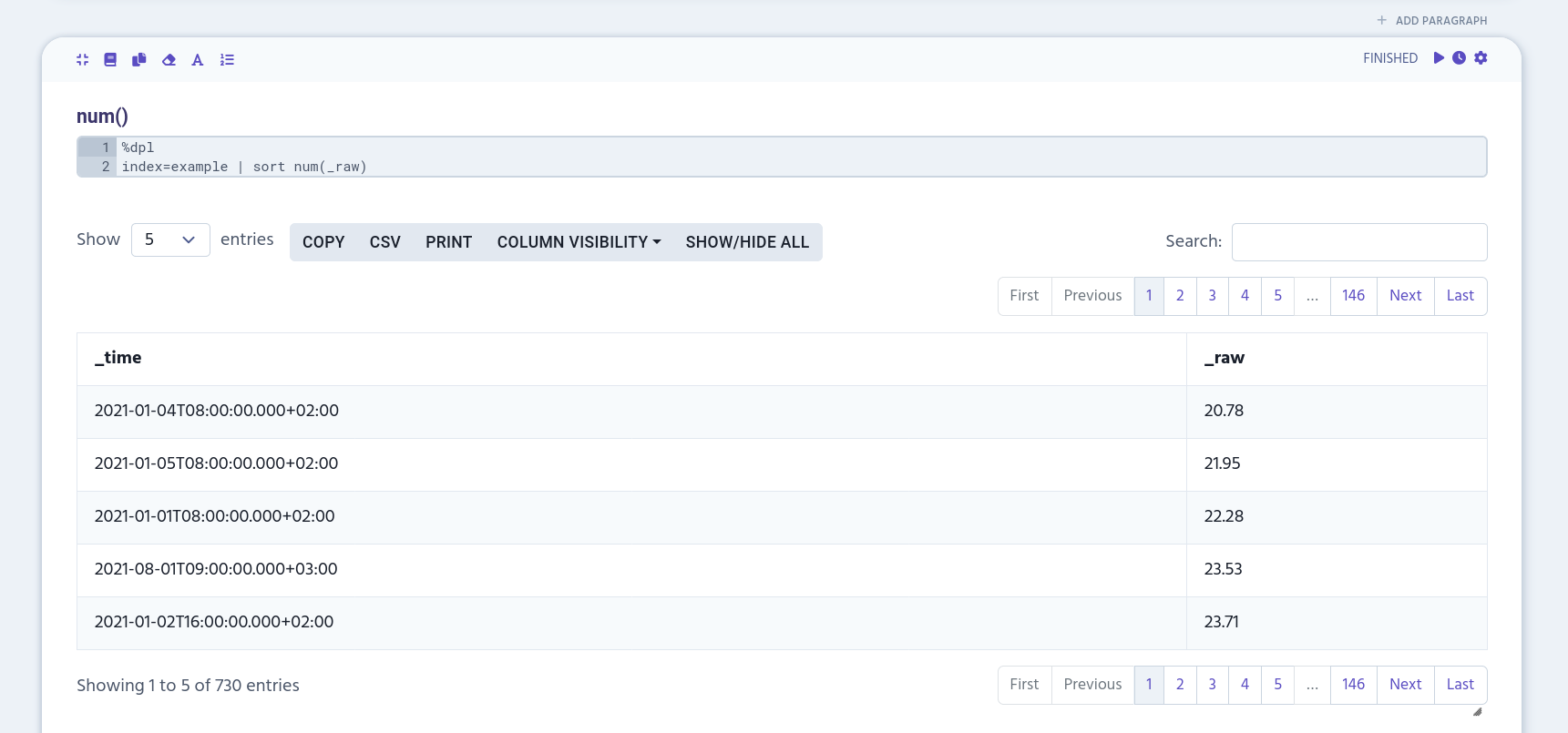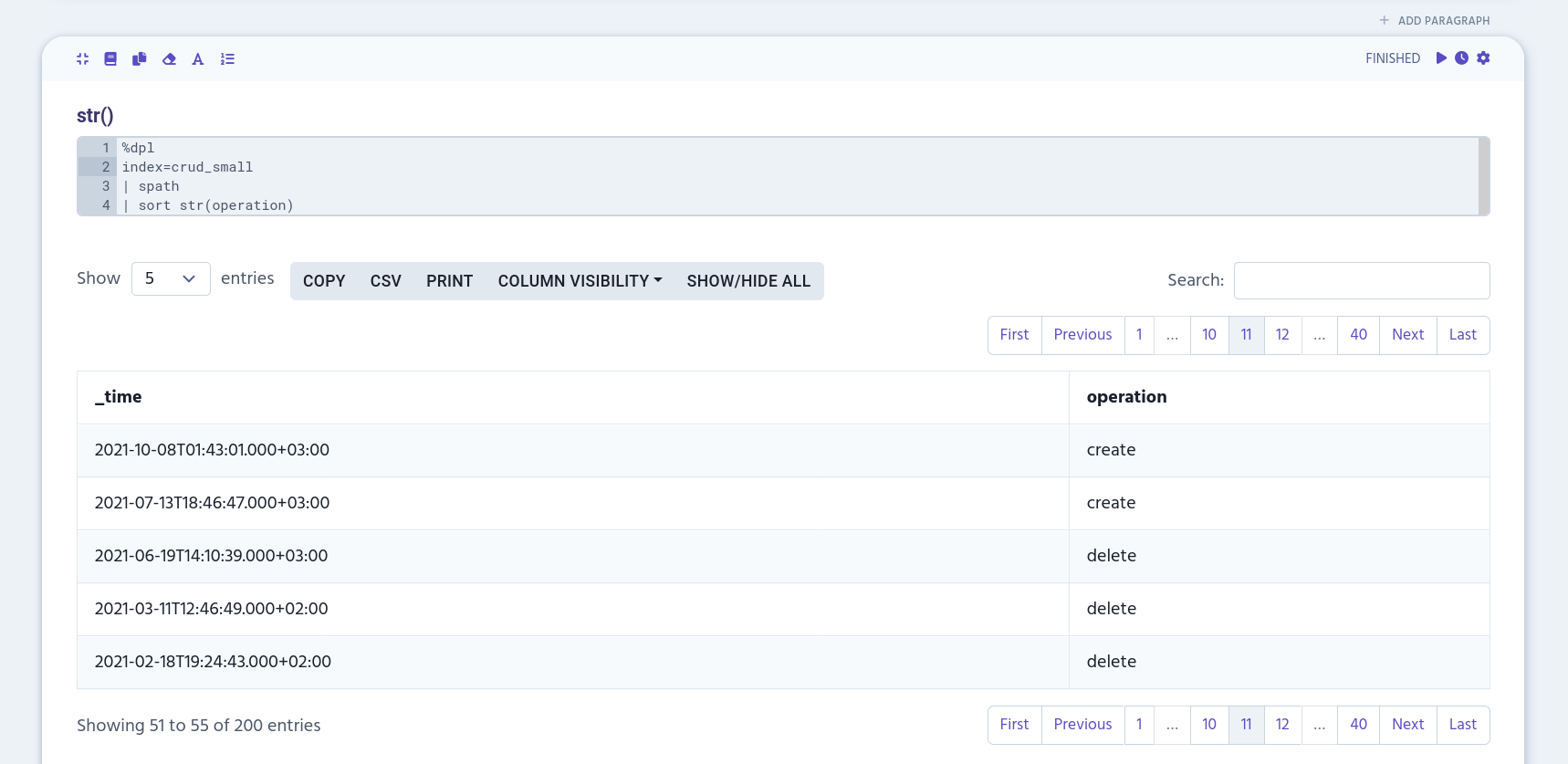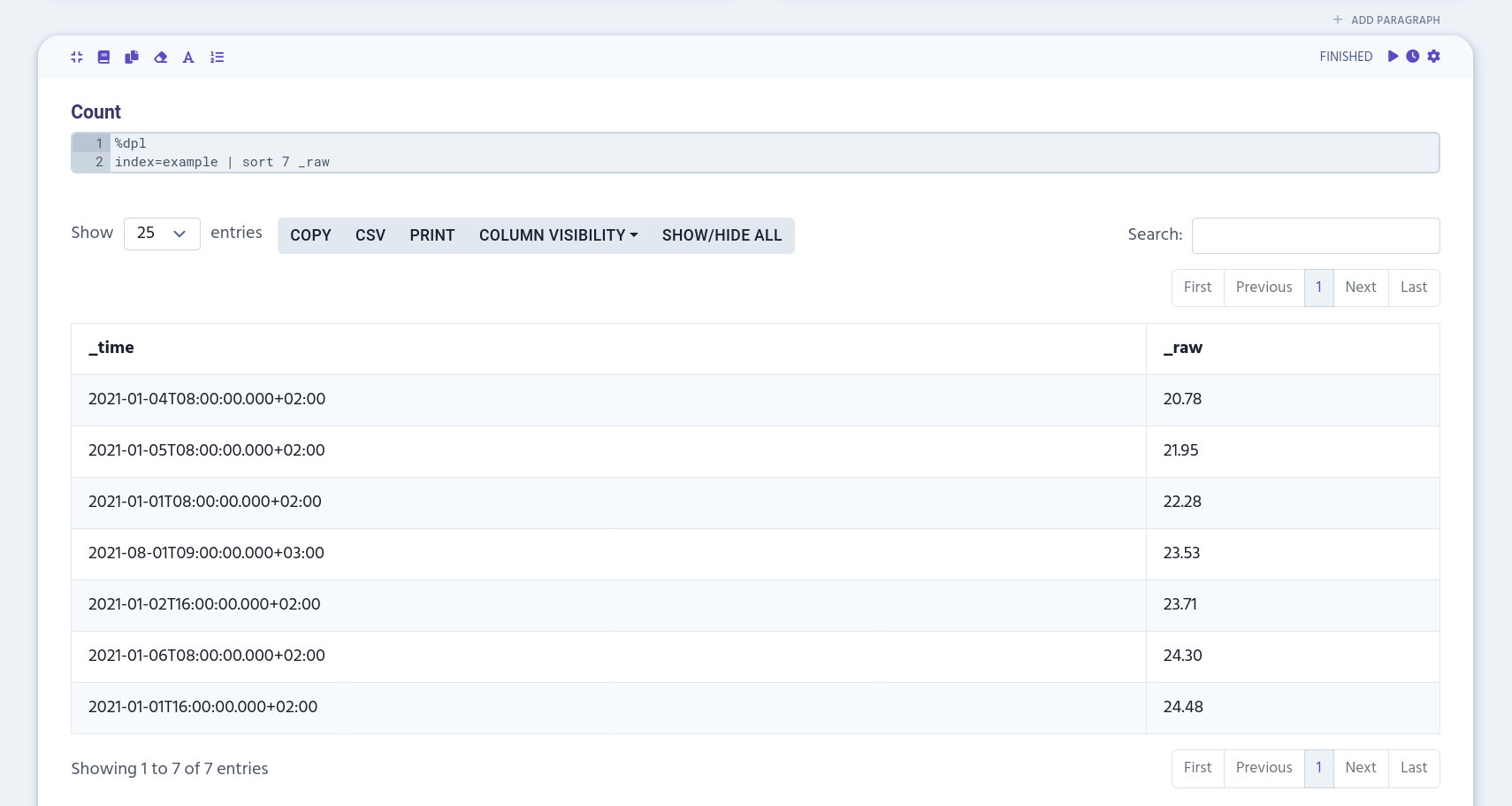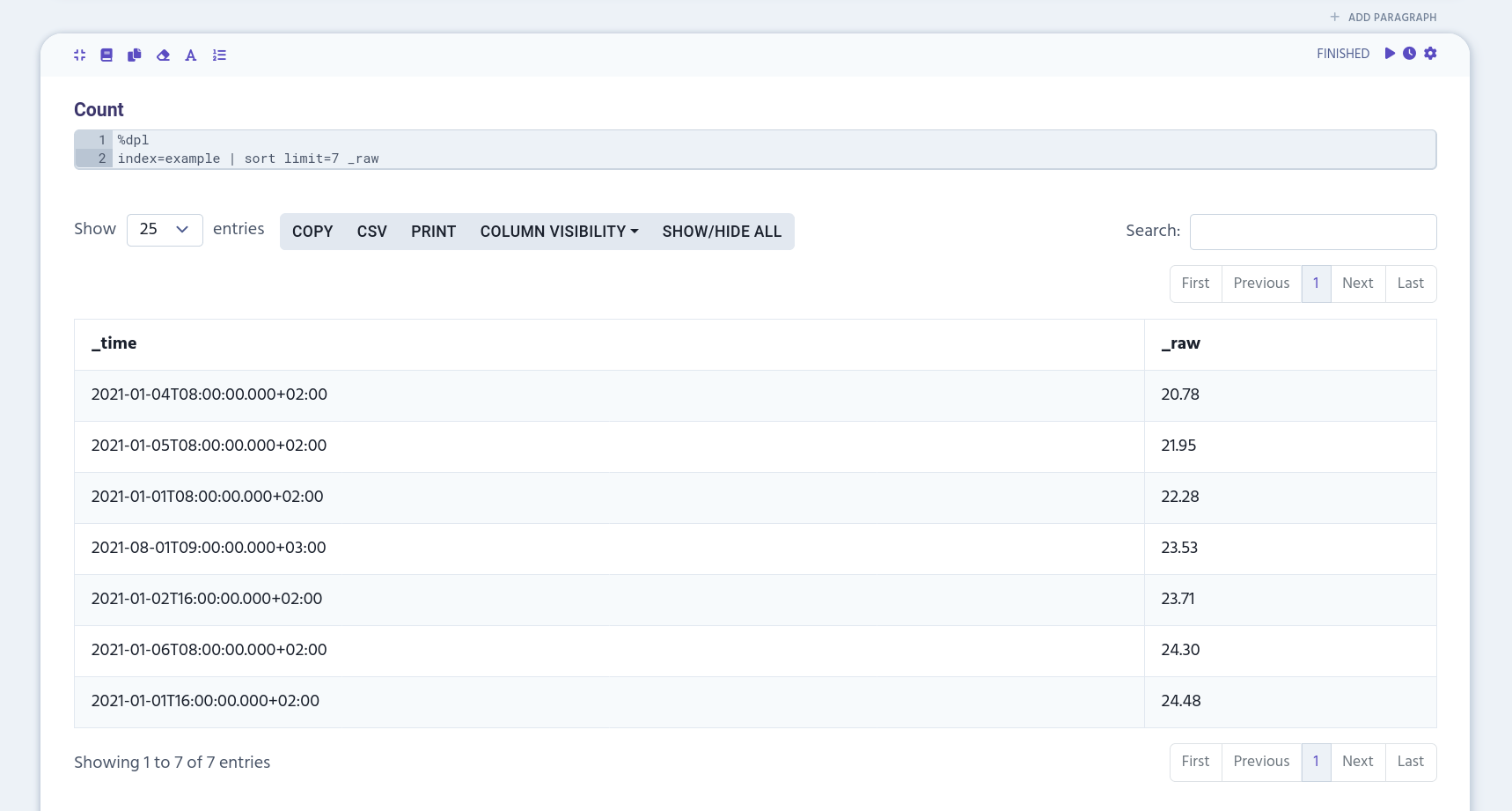sort
Table of Contents
| This command is experimental |
Examples
You can sort the dataset by using sort with the name of table column you want to sort.
%dpl
index=example | sort _raw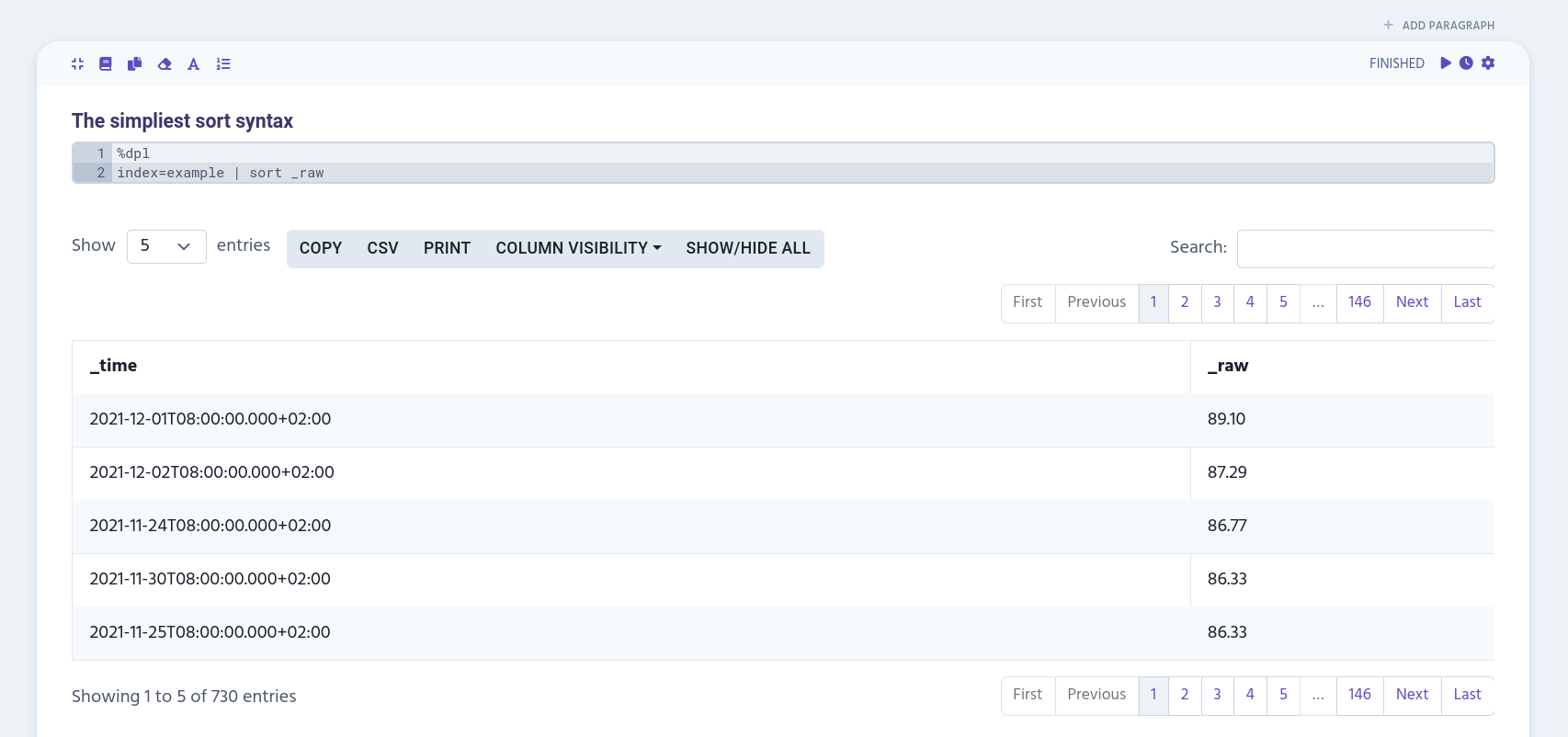
Sorting Order
The default sorting order is ascending. You can use desc to change the sorting order to descending.
%dpl
index=example | sort _raw desc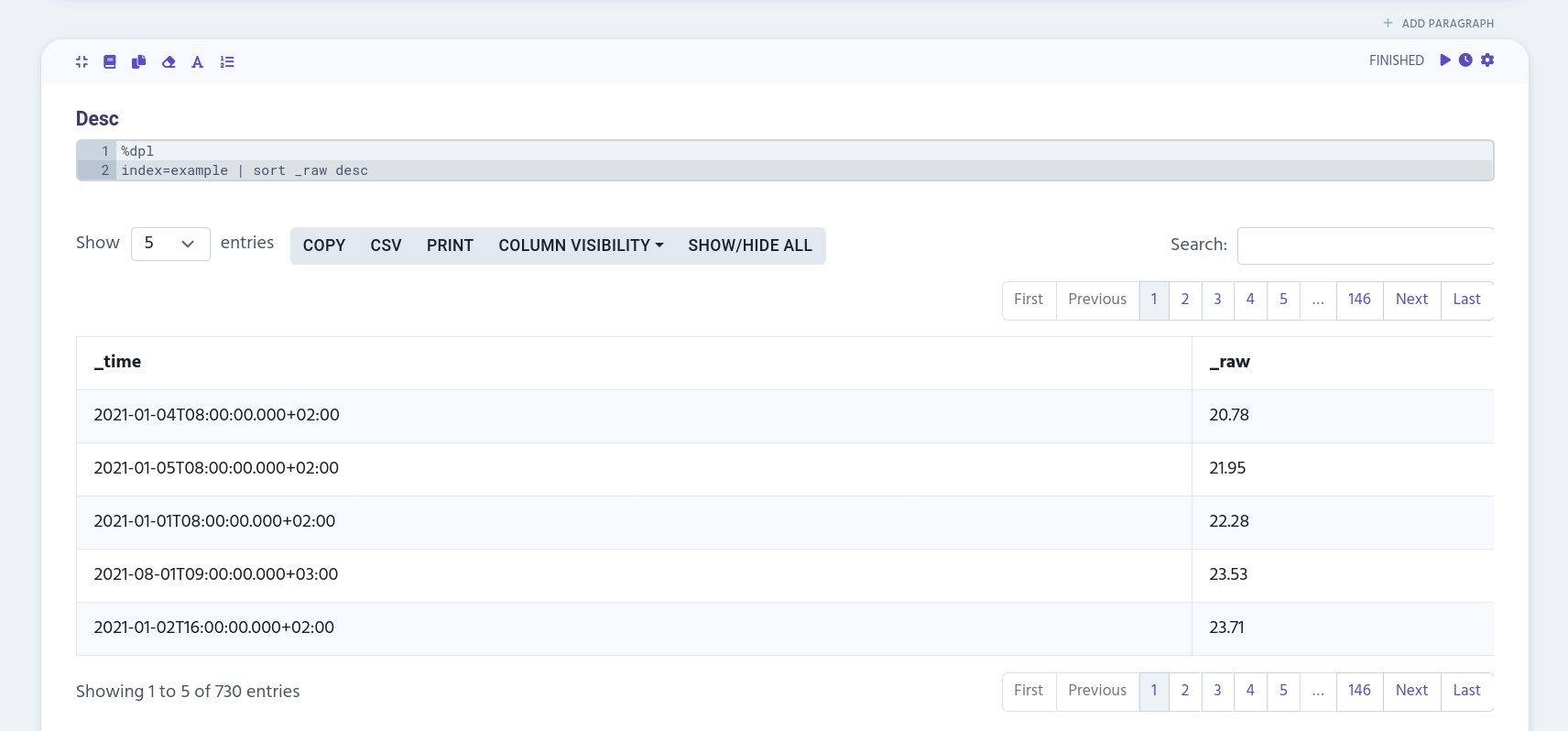
You can also use + or - with table column names to define the sorting order.
Use + for ascending order.
%dpl
index=example | sort + _raw descUse - for descending order.
%dpl
index=example | sort - _raw desc