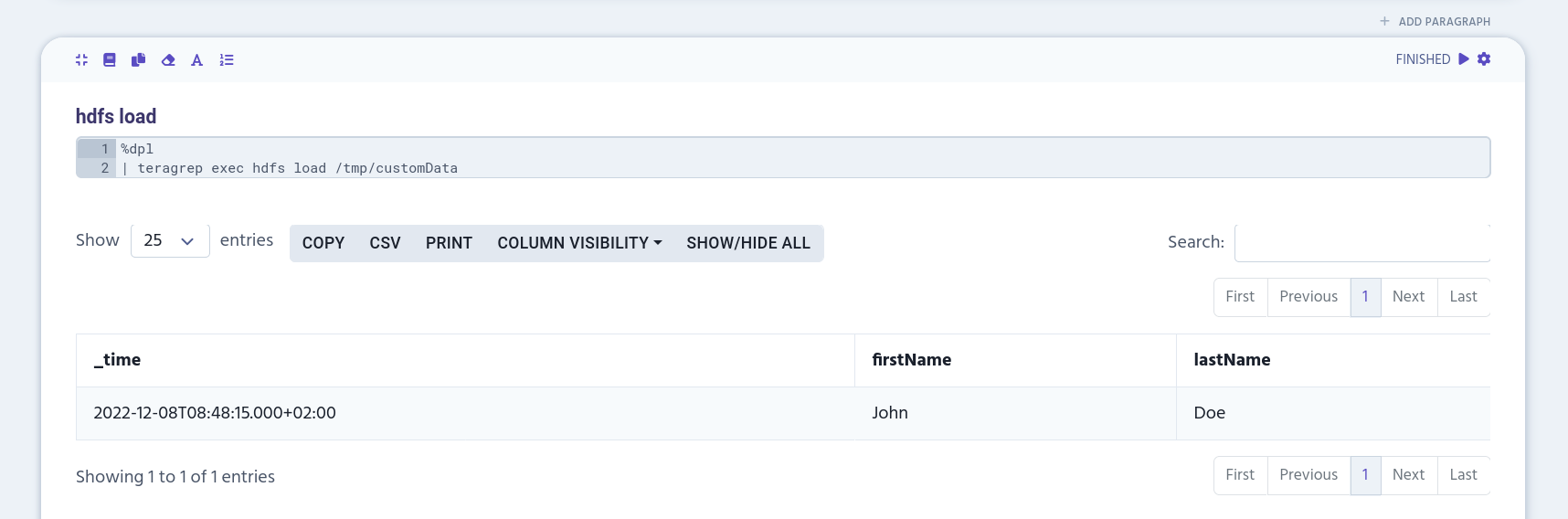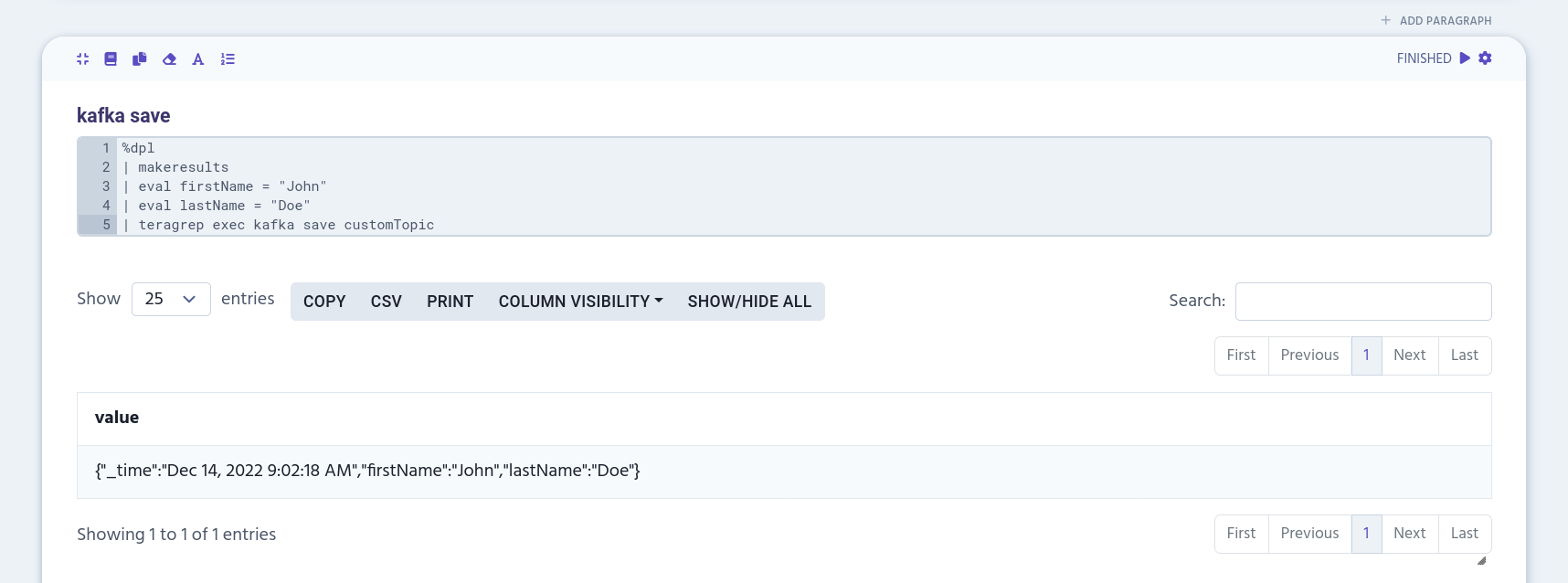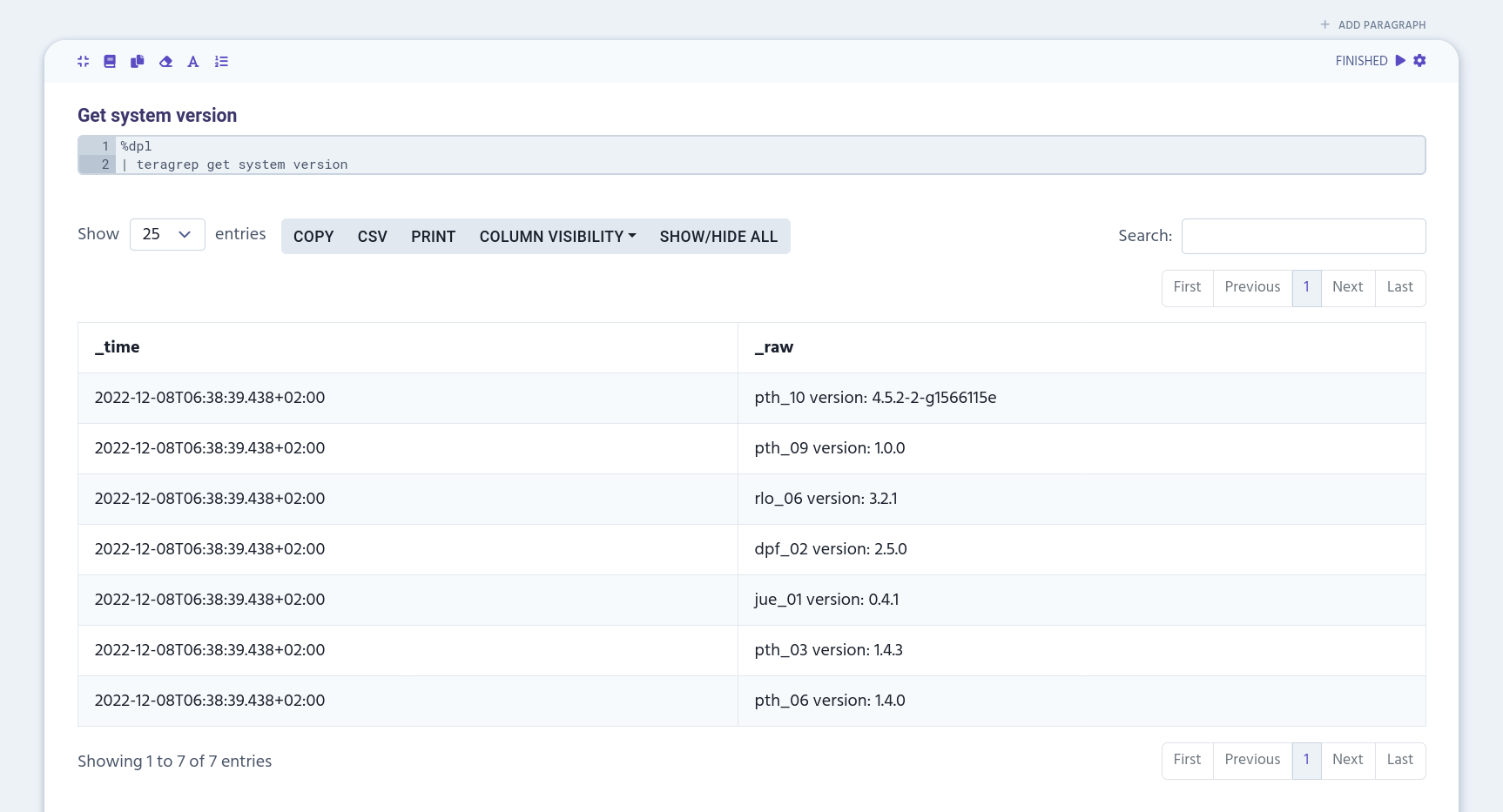teragrep
| This command is experimental |
Definition
teragrep is the Teragrep platform command. It can change the way queries are executed, act as a datasource and aid with debugging.
With teragrep command, you can:
-
clear- clear -
debug- debug -
exec- execute -
get- get -
set- set
|
Currently, |
Examples
The syntax for teragrep is:
%dpl
| teragrep [clear/debug/exec/get/set] [functionality] [functionality's parameters]HDFS
You can save, load and delete your dataset by using Hadoop Distributed File System (HDFS). Use exec hdfs with teragrep command to access HDFS features.
Save
Use save to save your dataset with HDFS. You need an exact path where the dataset is saved to.
%dpl
| makeresults
| eval firstName = "John", lastName = "Doe"
| teragrep exec hdfs save /tmp/customData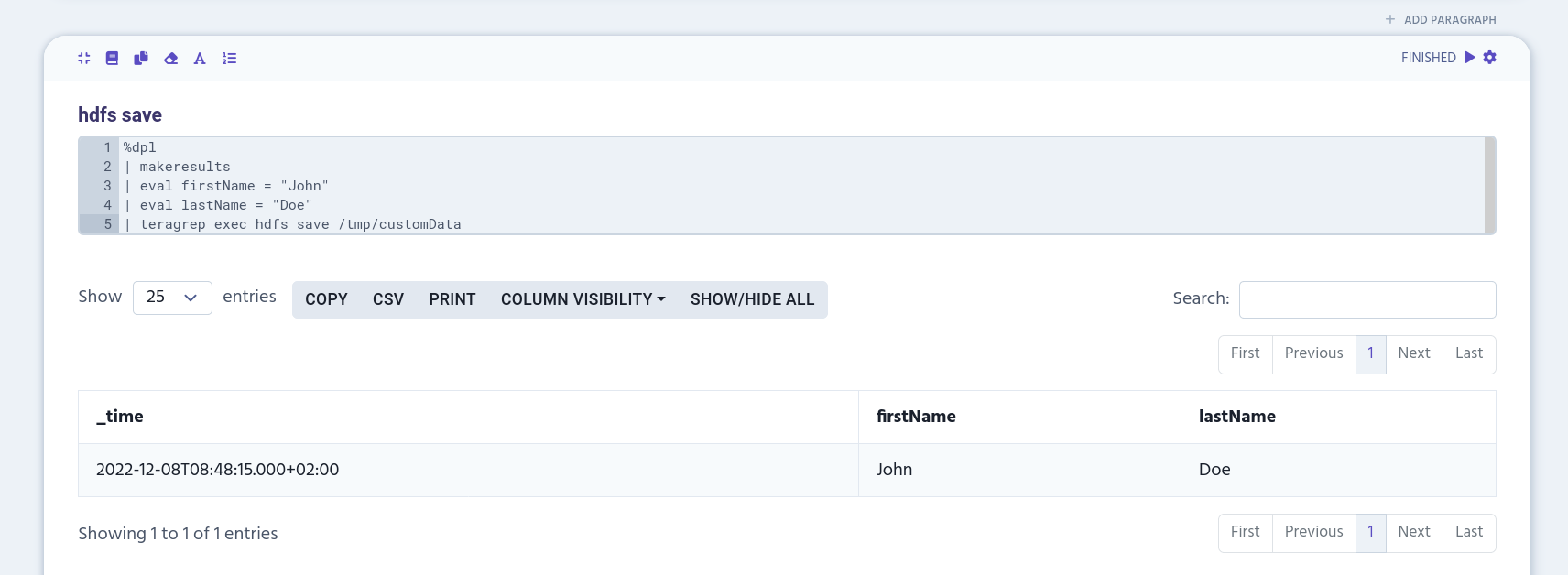
|
Only users with admin rights can save to |
You can define how long the dataset is stored with retention functionality.
%dpl
| makeresults
| eval firstName = "John", lastName = "Doe"
| teragrep exec hdfs save /tmp/test retention=1h|
Currently, |