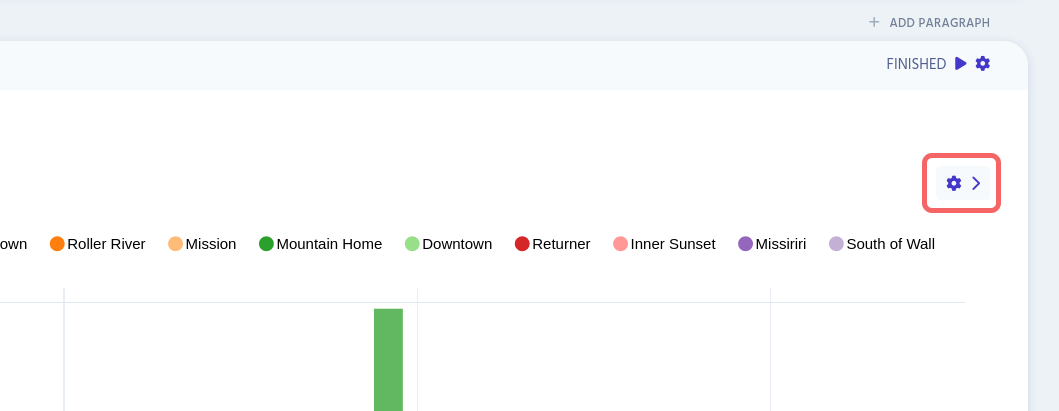Graphs
Table of Contents
Teragrep creates graphs automatically after paragraph has run as long as the input contains an applicable database.
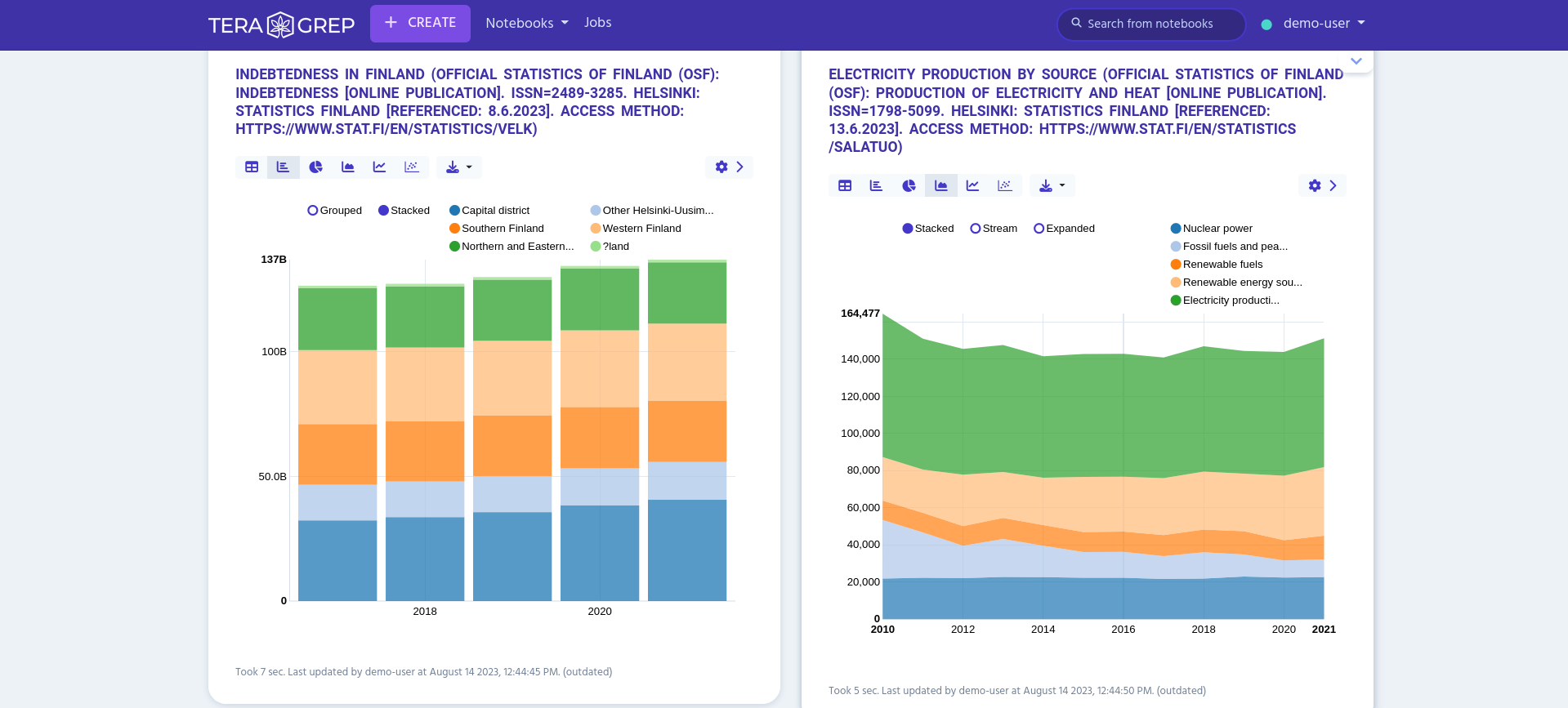
Graph Options
There are seven graph options:
-
table view
-
bar chart
-
pie chart
-
area chart
-
line chart
-
scatter chart
-
network (available only for JSON data)
You can switch between different chart types by clicking buttons on the top left of graph.