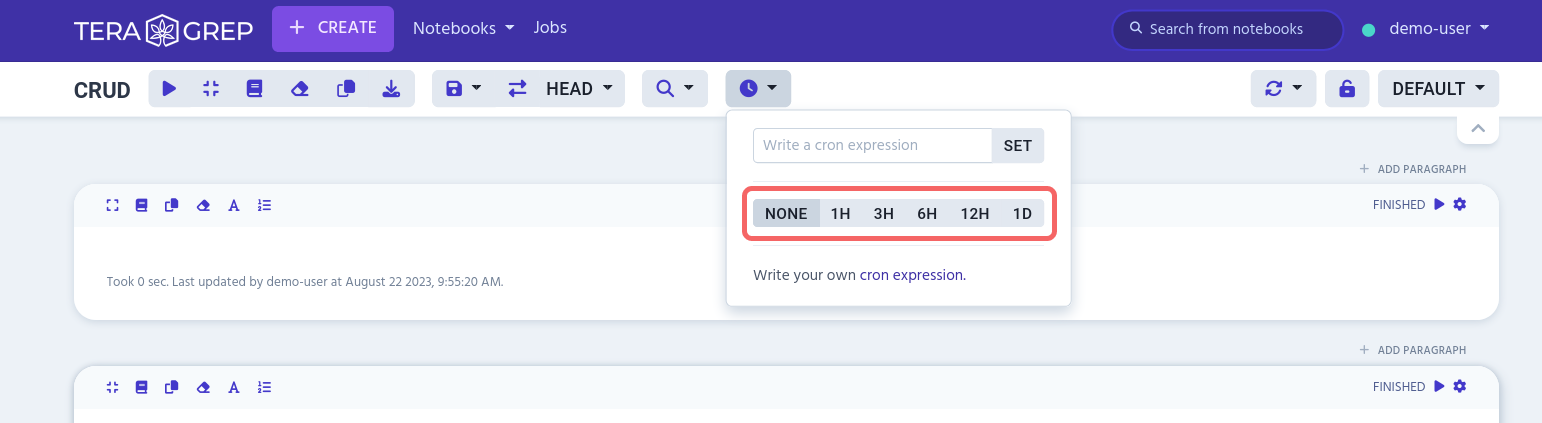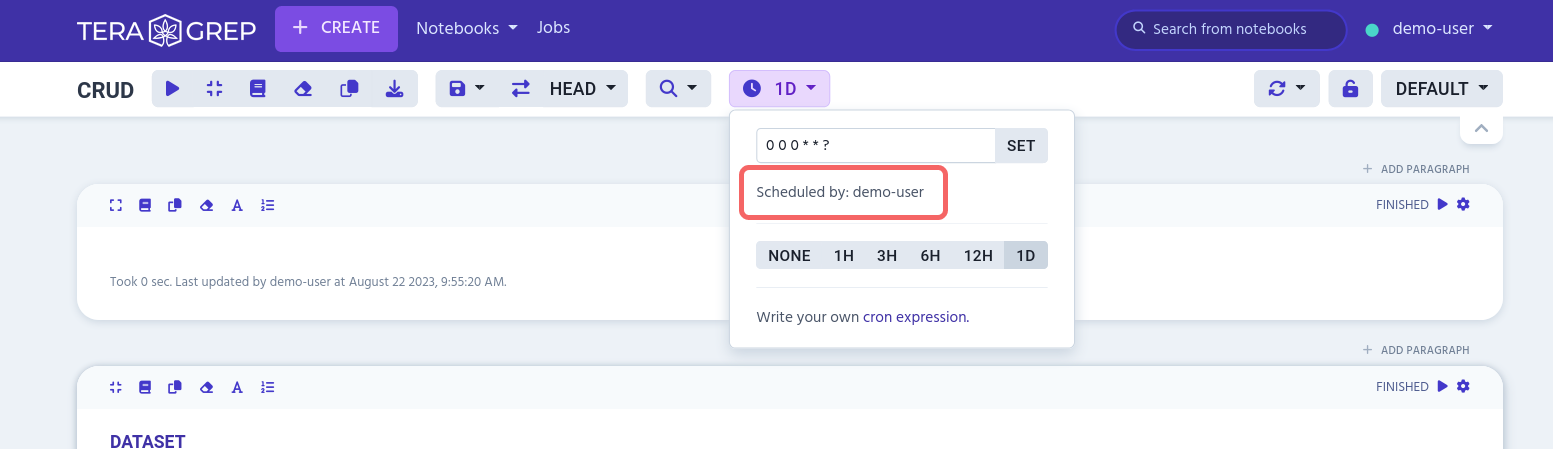Cron Scheduler
Table of Contents
The clock icon opens the drop-down menu for scheduler. Here you can schedule the notebook to run automatically at set intervals.
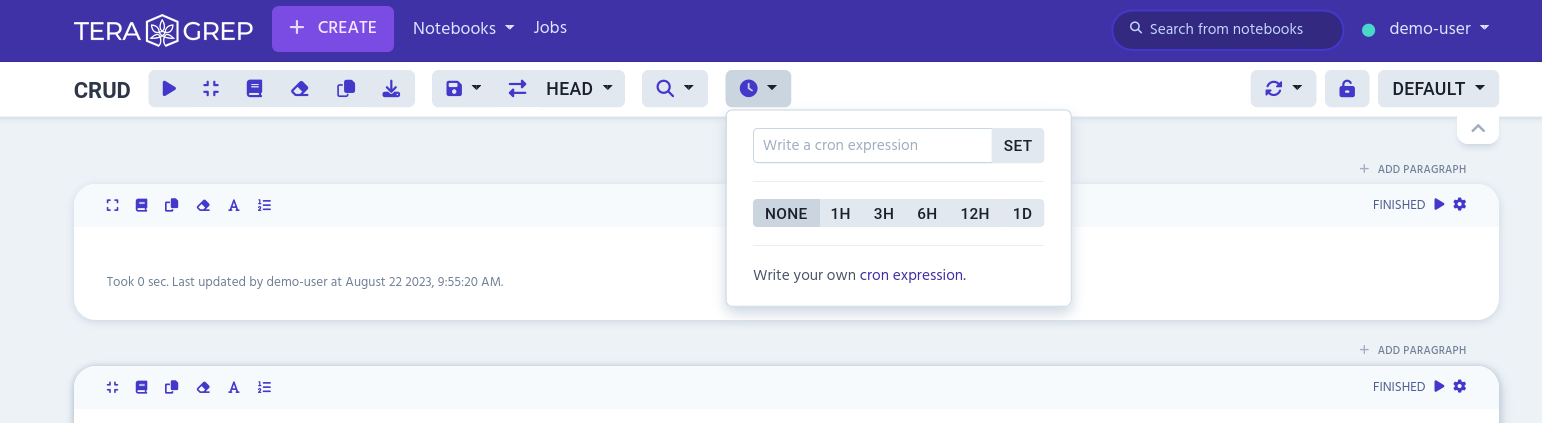
Cron Expression
You can set your own cron expression by writing in the field above presets.
Once the cron expression has been set, the notebook will run automatically at set intervals until the expression is removed or replaced.
Read more how to write cron expressions here.