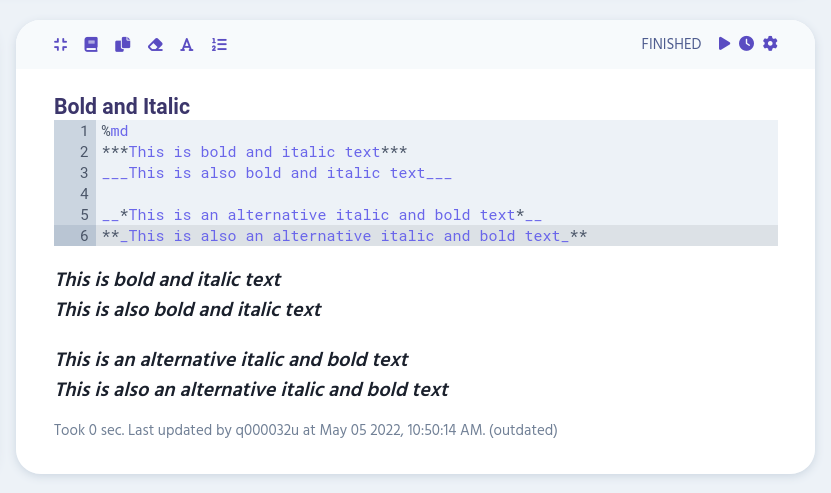Markdown
Markdown is a markup language which you can use to add formating elements to plaintext text documents (read more here). In Teragrep, markdown is a standalone interpreter.
If you wish to use extended syntax, you can read the documentation of Markdown Guide.
To use Markdown in Teragrep’s editor, write %md at the start.
Headings
Add number signs (#) in front of a word a phrase to create a heading. The heading level is defined by the number of number signs you use.
%md
# Heading level 1
## Heading level 2
### Heading level 3
#### Heading level 4
##### Heading level 5
###### Heading level 6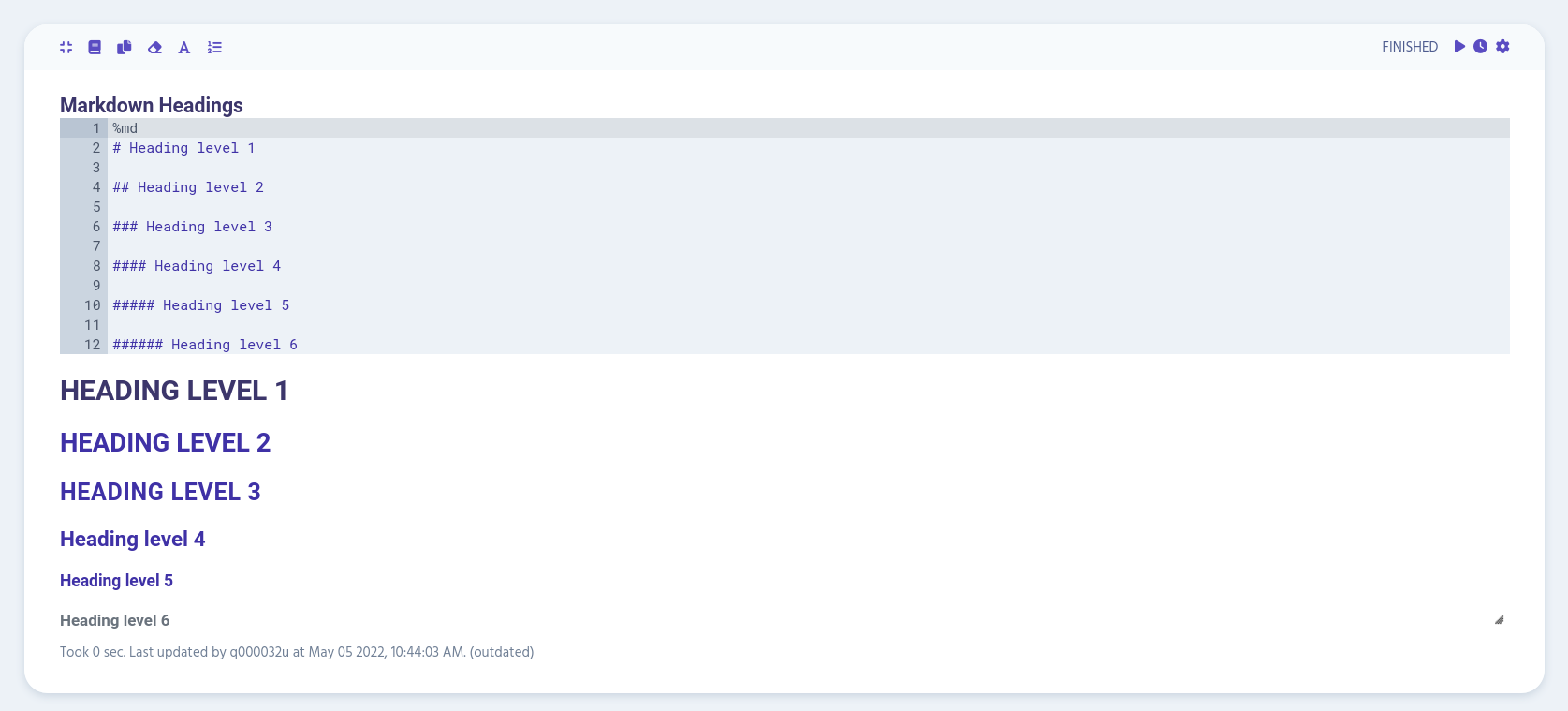
Alternative Syntax
You can use == or -- instead for creating a level 1 and 2 heading.
%md
Heading level 1
===============
Heading level 2
---------------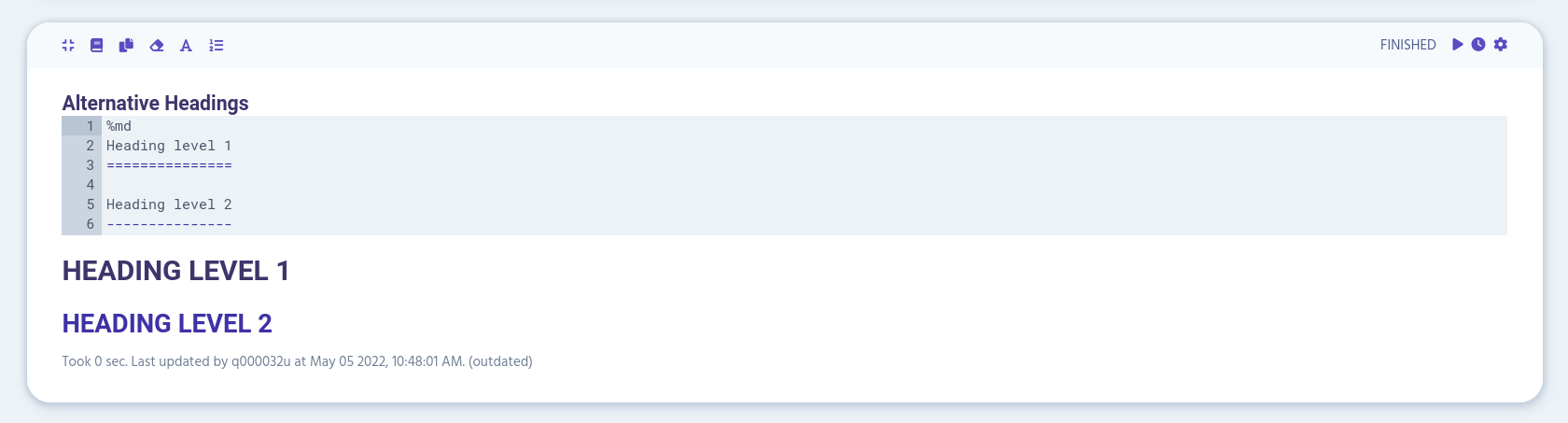
Best Practices
Put always a space between the number signs and the heading name, otherwise Teragrep won’t recognize it’s a heading.
%md
# Do like this
#But not like thisYou should also put blank lines before and after a heading.
%md
When adding headings, remember to put blank lines before and after.
# Heading
Like this!%md
If there are no blank lines before and after, Teragrep won't recognize that you added a heading.
# Heading
In other words, don't do this!Emphasis
You can add emphasis by making text bold or italic.
%md
**This is bold text**
__This is also bold text__
*This is italic text*
_This is also italic text_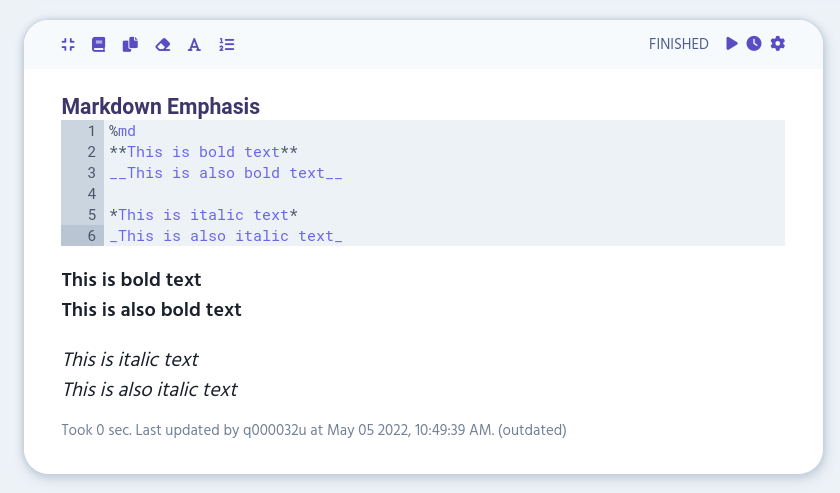
Blockquotes
Add > in front of a paragraph to create a blockquote.
%md
> I am a blockquote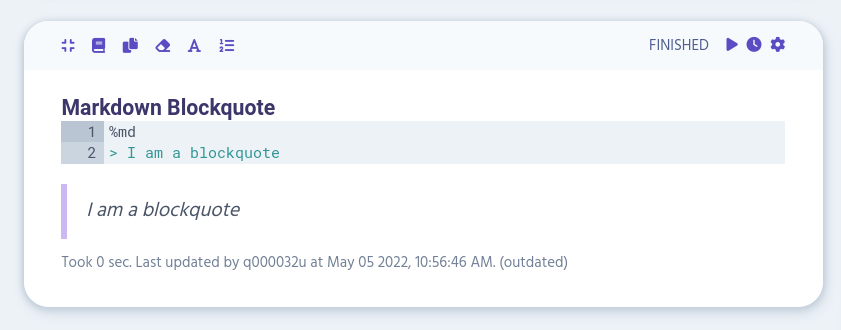
Blockquotes can contain multiple paragraphs as well.
%md
> I am a blockquote.
>
> And I am a paragraph inside the blockquote.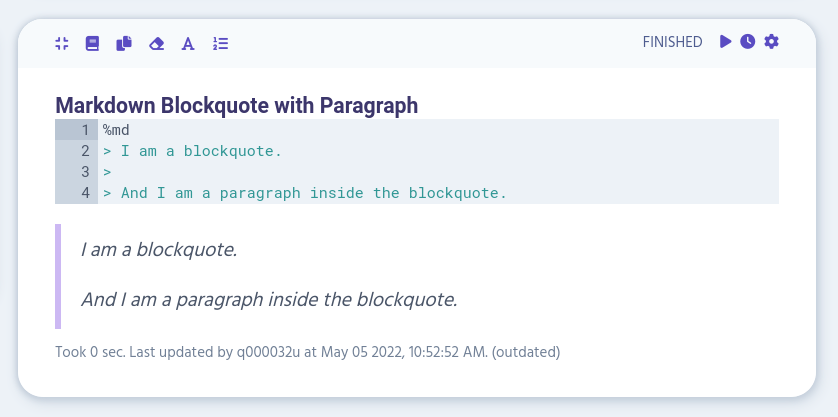
You can also nest blockquotes.
%md
> I am a blockquote.
>
>> I am a nested blockquote.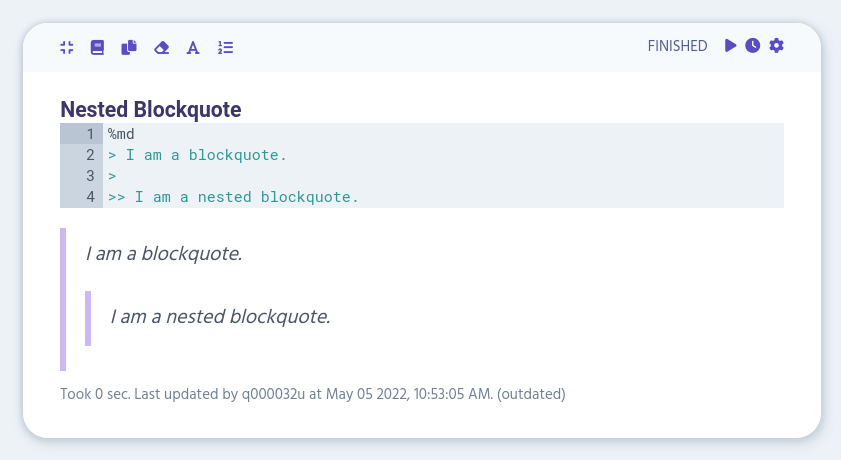
Lists
You can create ordered or unordered lists with Markdown.
%md
This is ordered list
1. First item
2. Second item
3. Third item
This is unordered list
- First item
- Second item
- Third item
This is also an unordered list
* First item
* Second item
* Third itemCode
Enclose your word or phrase with backticks (`) to denote it as code.
%md
To use Markdown, write `%md` at the start in the editor.To create a code block, indent every line of the block by at least one tab or four spaces.
%md
Let's add a code block with one tab.
<p>This is an HTML paragraph</p>
And another with four spaces.
<b>This is bolded text.</b>